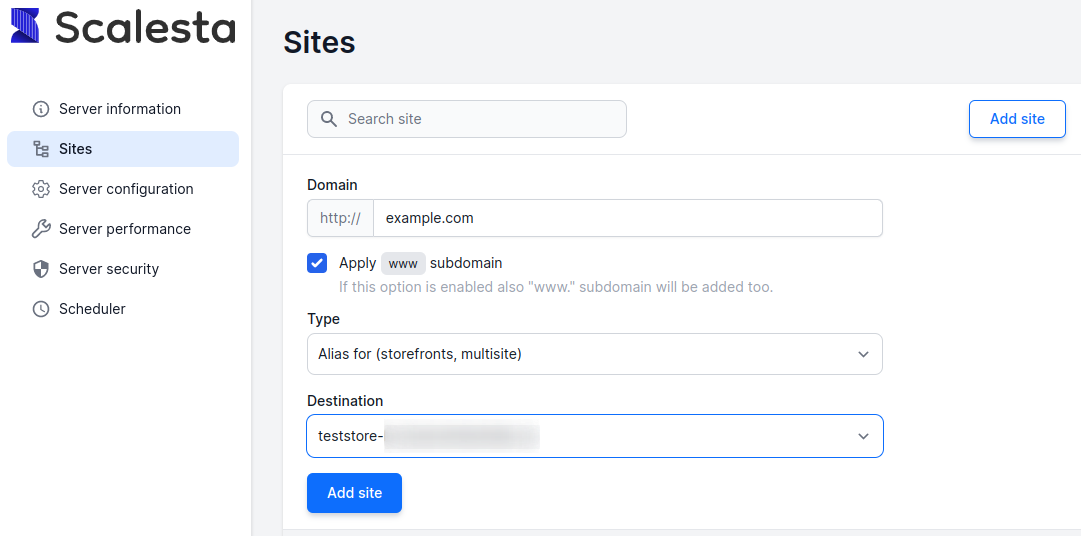Sites management¶
Scalesta interface includes the possibility to add sites or redirects to your server's configuration.
To add an alias (storefront) or a redirect:
-
Go to the Sites and click Add site.
-
Enter the domain of an alias or a redirect in the Domain field.
-
Tick www, if you need to add the www. subdomain.
-
Select the type of the site you need to add and click Add site.
There are two types of sites you can add via Scalesta — aliases and redirects:
- An alias domain is an alternate name for another existing domain. When we talk about marketplace platforms, alias usually means an additional storefront to your project.
- A redirect changes the site's URL to the required one and moves visitors to the site where the content is actually located.
Let's add an alias to the server configuration and see how it works (the process is the same for a redirect). Selecting the required type from the list will bring up the Destination field where you must select a project to add the alias to from the list. When the target project is selected, click Add site. Done ✔ the example.com alias is added to the server configuration.
Once DNS records for a new domain are changed/added, you will be able to activate an SSL certificate.
Need assistance?
If you have a problem, need assistance with tweaks or a free consultation, if you just want to discuss your project with experts and estimate the outcome, if you're looking for a solution that reinforces your online business, we will help. Let us know through Scalesta account.