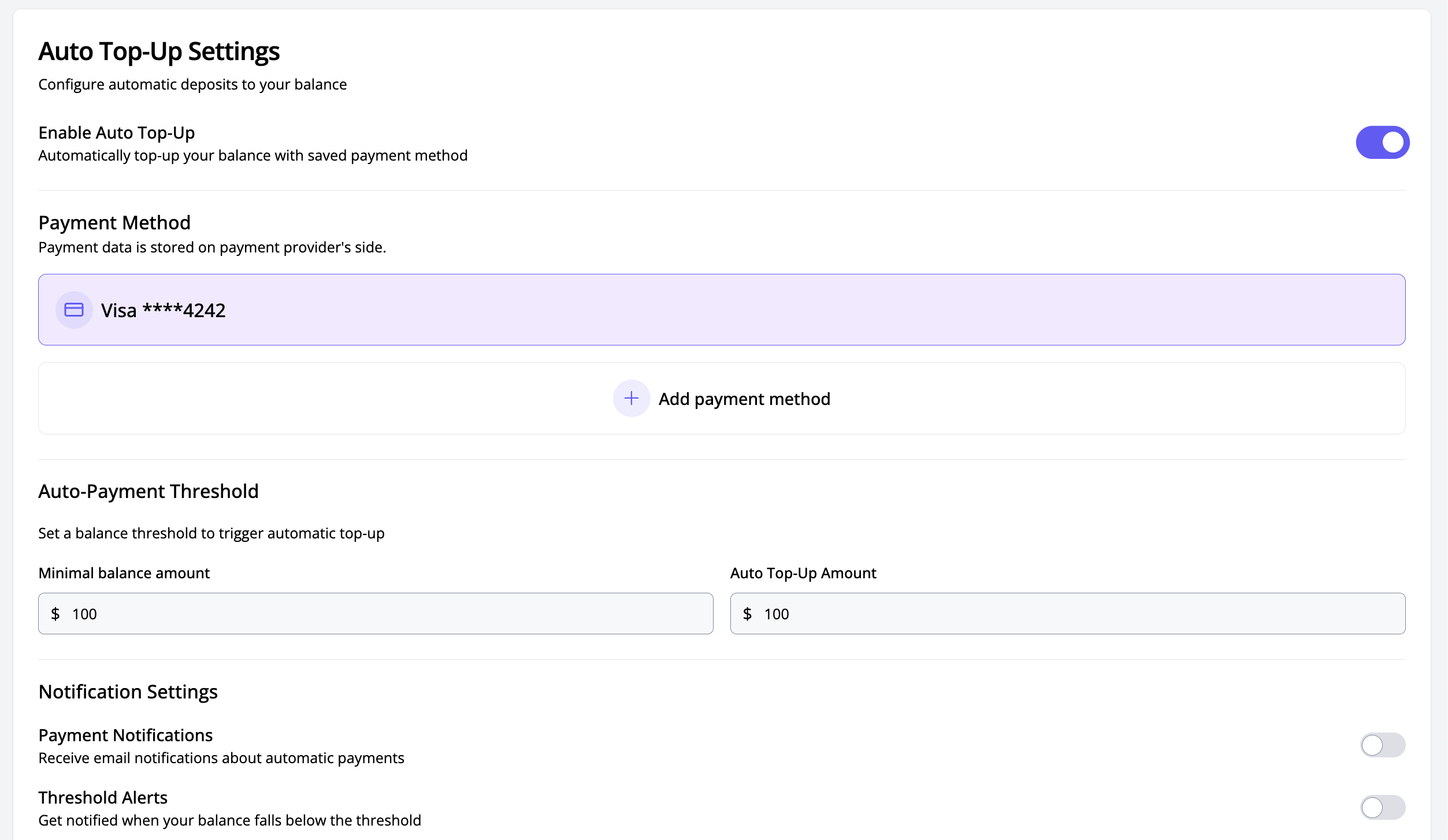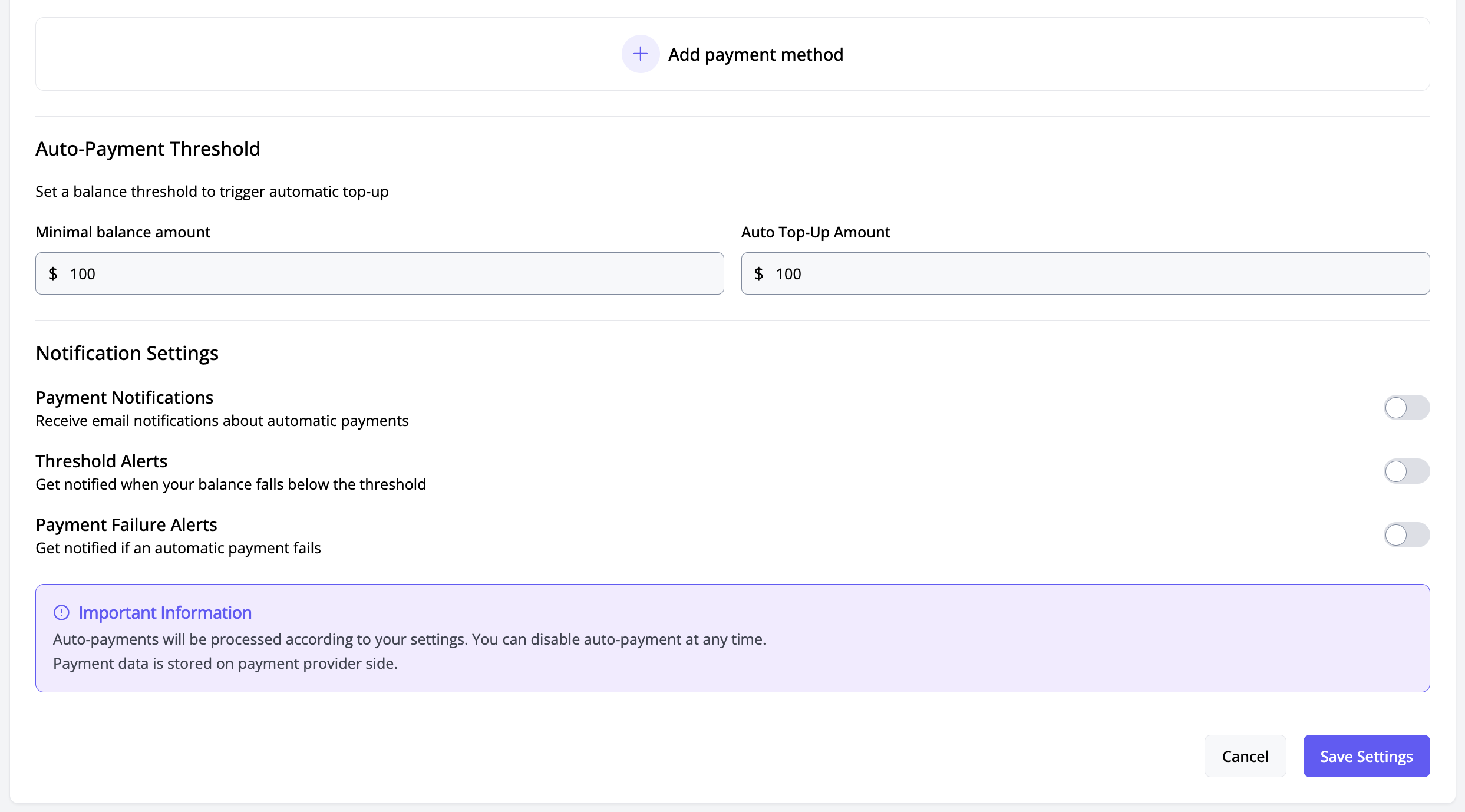Automatic balance deposits overview¶
Automatic balance top-up is available if you have at least one saved payment method and one payer. This feature ensures your account maintains a minimum balance to avoid insufficient funds for automatic service renewals from balance.
To set up automatic balance deposits:
Go to "Payments" > "Payment Methods". Click the "Configure Auto Deposits" button.
Important: If you already have automatic top-up configured in deprecated system, you’ll see your current settings and a button to disable them. You cannot modify these settings in new Auto deposits section. After disabling deprecated auto-top-up, you can configure a new one with.
Difference between old and new auto deposits:¶
New version of auto deposits is preventing cases when your auto deposits execute after service or server renewal and reset your settings. Old version of auto deposits is still working, but you may reconfigure it. New version checks your balance every five minutes and check the followed fields:
- A minimum balance threshold.
- The amount to top up when the balance falls below this threshold.
Setting up auto deposits¶
To configure automatic top-up, you need to specify:
- Activity Status: Enable or disable auto-top-up.
- Payment Method: Select a saved payment method (only Stripe is supported). By default, your primary payment method is selected. You can add a new payment method in a modal window.
- Minimum Balance: The threshold below which a top-up is triggered.
- Top-Up Amount: The amount to be charged to the selected payment method.
Email Notifications (optional): - For successful top-up transactions. - For failed top-up attempts. - When the balance approaches the threshold (below 110% of the specified minimum).
After saving, the auto deposit settings are updated in the system.
How Automatic Deposit Works¶
Auto-top-up can have three statuses:
If auto-top-up is active, the system checks every 5 minutes:
- Whether auto-top-up is enabled.
- Whether it is tied to an active payment method and payer.
If the payment method or payer is disabled, the auto-top-up is automatically deactivated during the 5-minute checks.
Top-Up Process:¶
- The system loads your current balance.
- If the balance is above the specified minimum, no action is taken.
- If the balance is below the minimum, system is trying to pay by specified payment method.
- After successful payment intention your balance will be updated
- After failed payment intention system will try again after 24 hours. After three failed intention, auto deposit will be disabled.
- You are able to specify email notification after: payment intention, failed payment intention, balance decreasing under specified minimum value.