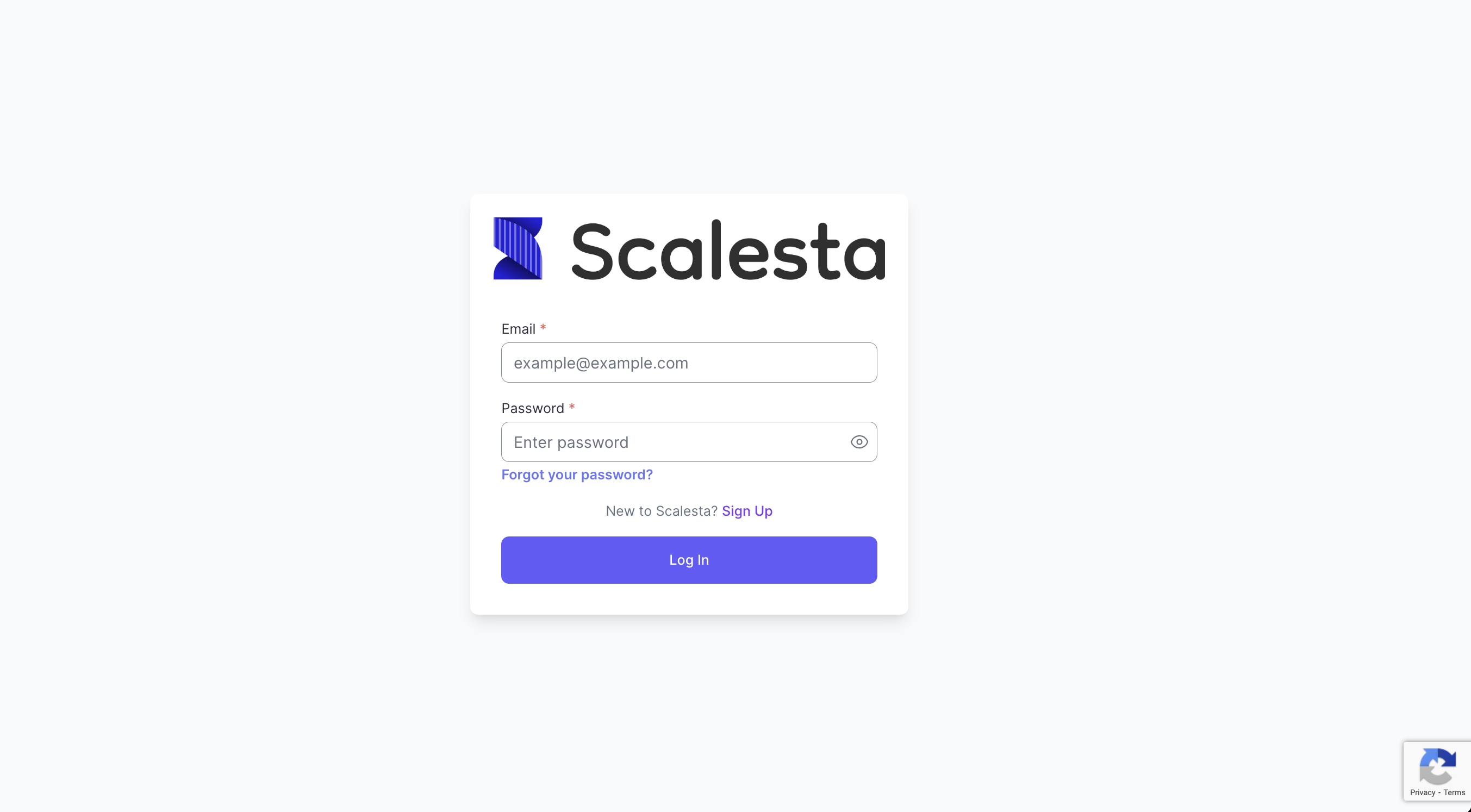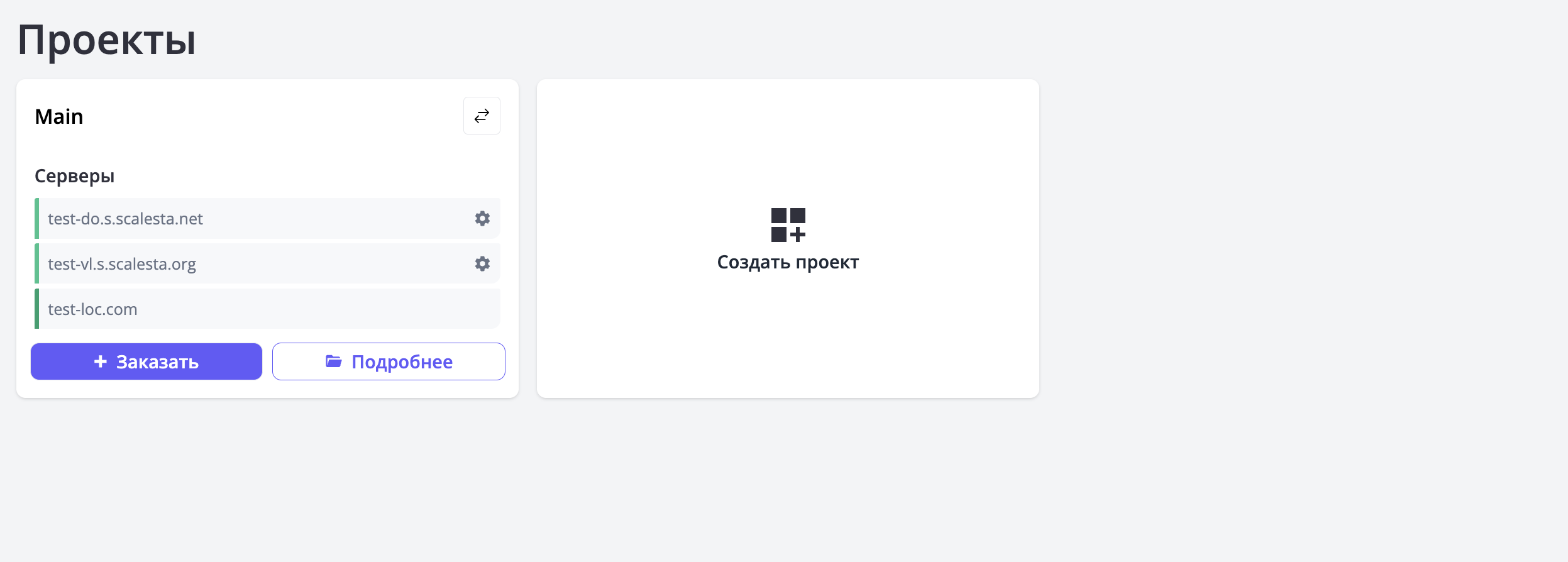Sign in¶
After registration, you can log in to Scalesta's server panel manager (SPM).
To log in, simply enter your email and password.
Security Check¶
The login page is also protected by Google reCaptcha.
Fields requirements¶
After submitting the login form, we check if the email you entered exists in the system and your password is correct. If the password is incorrect, a notification will appear.
Next steps¶
After successful login, the client will be redirected to the projects page.