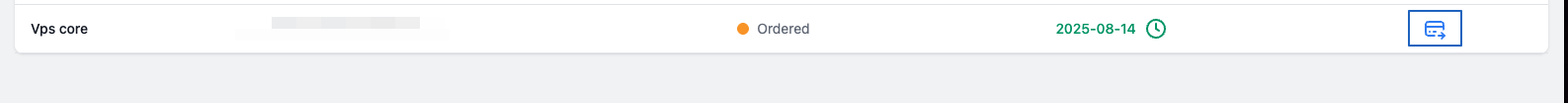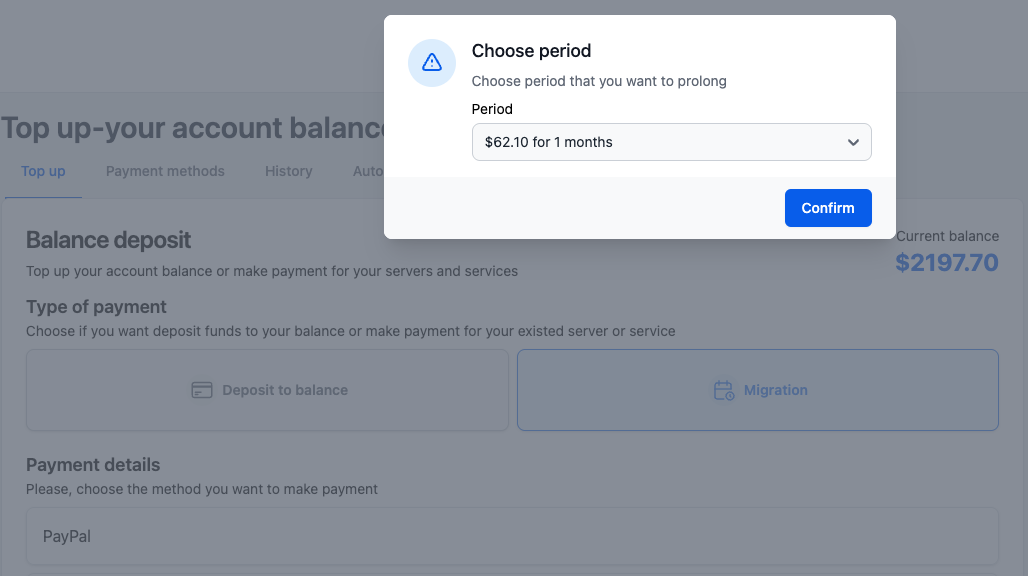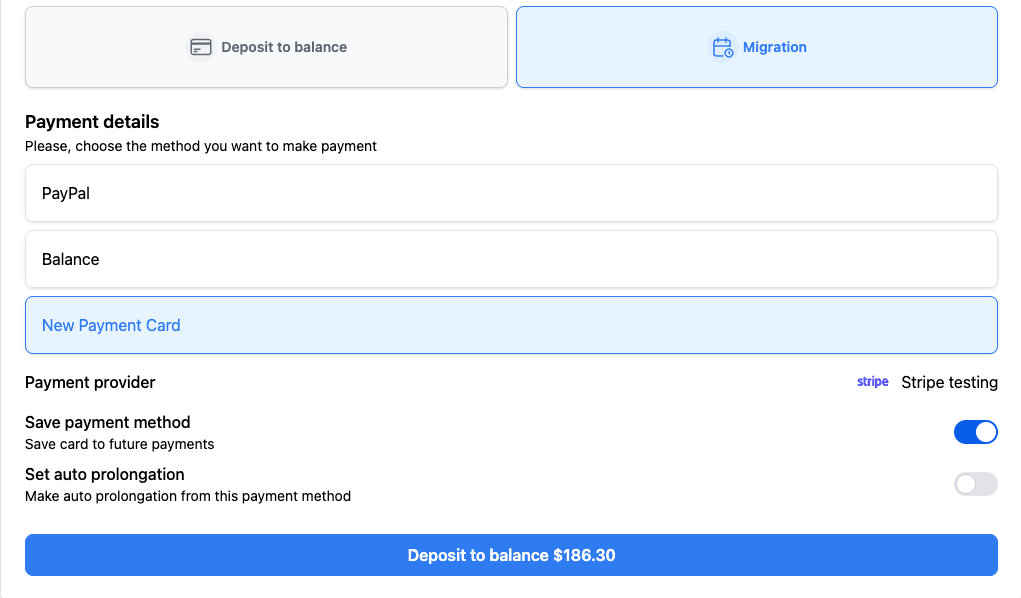Server migration payment¶
Payment for a server during migration is available only after the tariff is agreed upon and the migration is confirmed. Once the service for the server is created, an icon to proceed to payment appears in the project’s server list.
Clicking the icon takes you to the "Payments" > "Prolongation" section, where:
The server to be paid for is automatically selected.
The following are disabled:
- Switching to balance top-up.
- Selecting additional services for renewal.
A modal window opens to choose the payment period (similar to server prolongation, but you cannot cancel the server selection — only choose the period and confirm).
After selecting the period, you need to specify:
- Payer
- Payment option: A saved payment method, account balance, or payment provider (e.g. Stripe, PayPal or Invoice).
After selecting the payment method, click "Pay". The system verifies:
- A server is selected.
- A payment period is chosen.
- A payment option is selected.
The payment is then processed based on the chosen method.
Payment with Balance¶
Payment Process:¶
After successful payment you will receive a notification, your balance will be updated and form fields will be reset. After failed payment you will receive an error notification.
Payment with a Saved Payment Method¶
Payment Process:¶
After successful payment you will receive a notification, your balance will be updated and form fields will be reset. After failed payment you will receive an error notification.
Payment via payment provider¶
Payment Process:¶
After successful request to payment provider you will be redirected to the payment provider’s website to enter details. If you chose to save the payment method, it will be saved in our system with a “Pending” status until payment confirmation on the provider's side.
After failed link creation you will receive an error notification, and our team will be alerted about accident.
After entering details, you will be redirected to the payment history page.
Every minute, our system checks the status of payments in “New” status: If successful, your payment updates to “Paid”. If a payment method was saved, it is updated to “Confirmed.” If still processing, the status remains “New” and the check repeats every minute. If the payment fails, it is updated to “Cancelled”