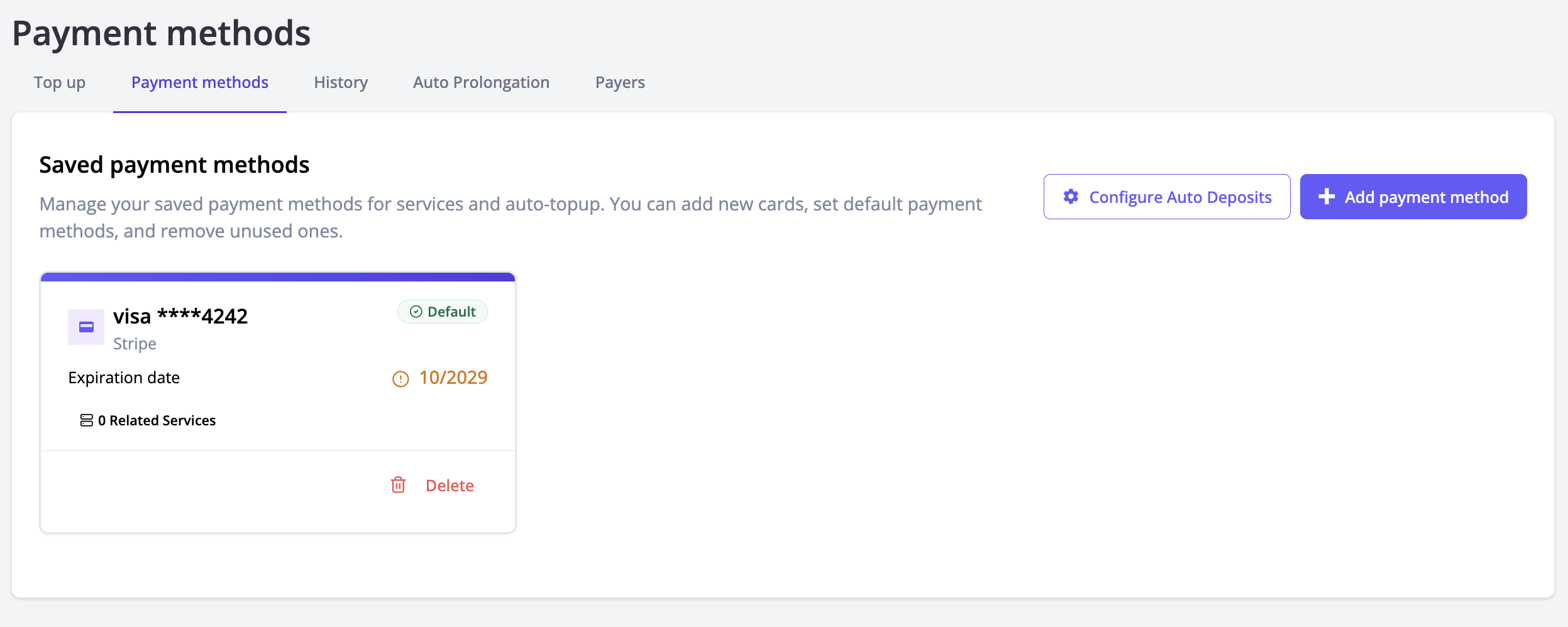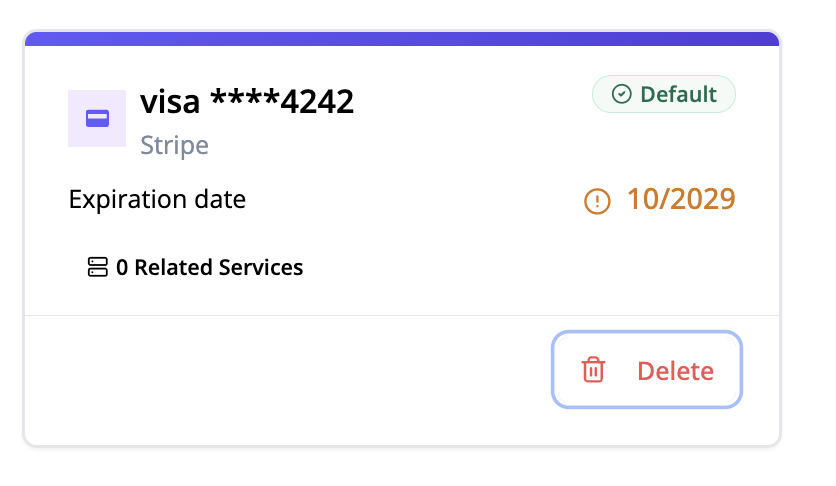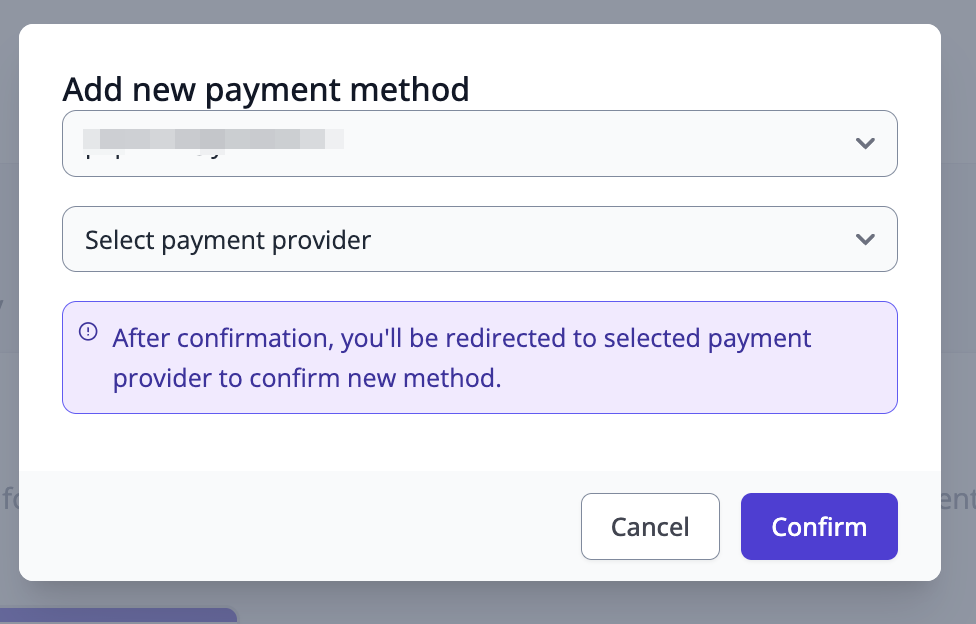Managing Payment Methods¶
On the payment methods page, you can:
- Add new payment methods.
- Set a default payment method for future transactions.
- Remove unwanted payment methods.
- Configure automatic balance top-ups.
Note: Payment methods added via old payment method management system interface cannot be set as default. They can only be removed and reconfigured.
How to Remove a Payment Method¶
To remove a payment method:
- Locate the payment method card and click the Remove button.
- Confirm the action in the pop-up window.
- What happens upon removal:
- The method is deleted from our system and Billmanager.
- Any auto-top-ups linked to the method are disabled.
- If the method was used for automatic service renewals, renewals will switch to balance payments.
How to Set a Default Payment Method¶
To set a payment method as default:
- Find the desired method in the list.
- Click the Set as Default button.
How to Add a New Payment Method¶
To add a new payment method:
- Click the (Add Payment Method) button.
- In the pop-up window, select:
- The payment system (e.g., Stripe).
- The payer to whom the method will be linked.
After that you will be redirected to the payment system’s page to enter your card details. Complete the required fields and confirm.
What happens next:¶
- We create a temporary payment method titled "New payment method" with a "Pending" status.
- The system checks the method’s status every minute.
-
If the card details are successfully saved, the method is updated:
-
The name changes to "Visa (or Mastercard) ****9876 (last 4 digits)".
- The status changes to "Confirmed".
- If you have no other cards, this method becomes the default.
- The card’s expiration month and year are recorded.
If the card details cannot be saved, you’ll see an error notification, and the method’s status changes to "Cancelled" and will not appear in the list. If the check is still in progress, the status remains "Pending", and the check repeats after a minute.
Note: Only payment methods with "Confirmed" or "Pending" statuses are displayed in the list.