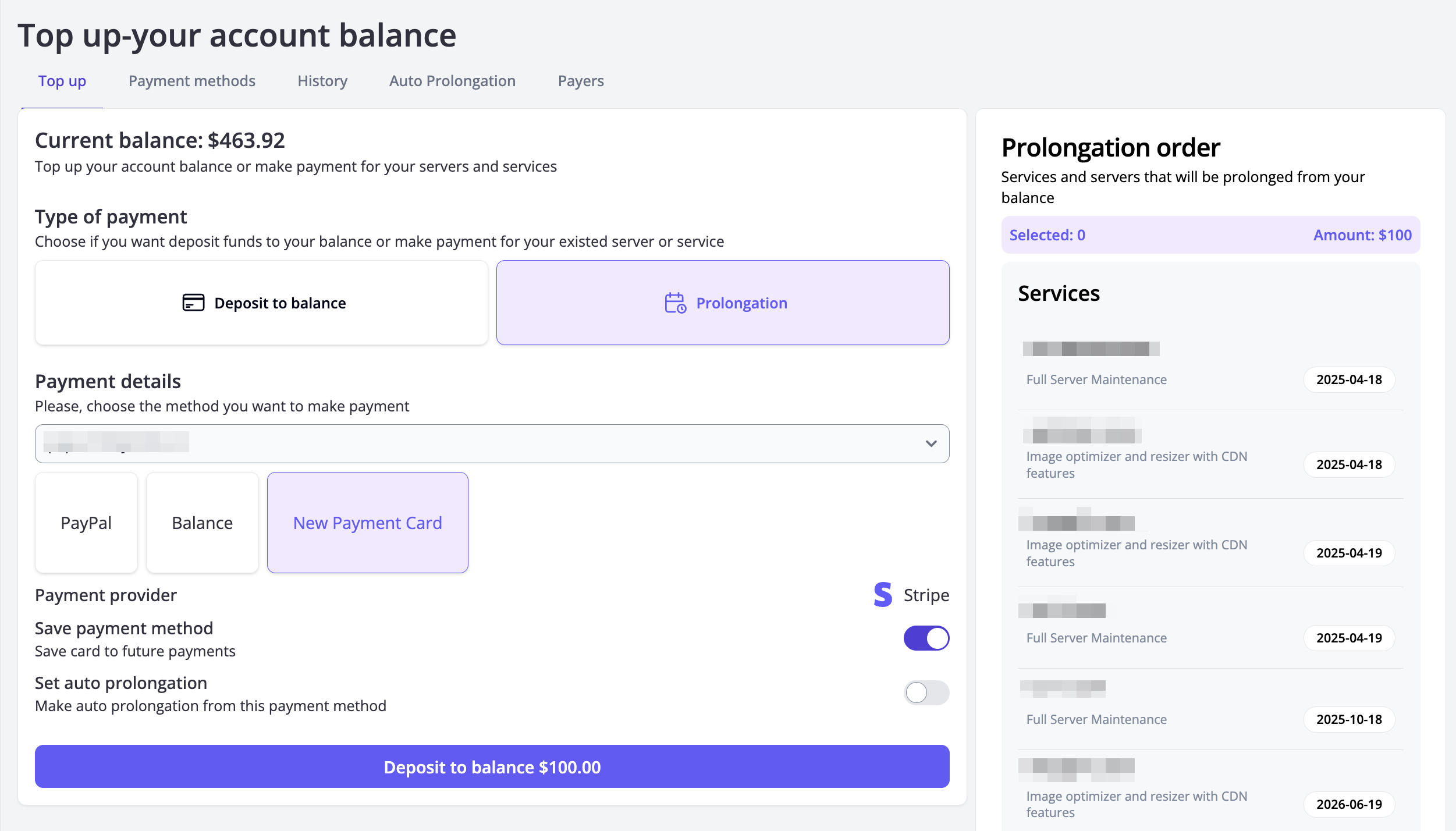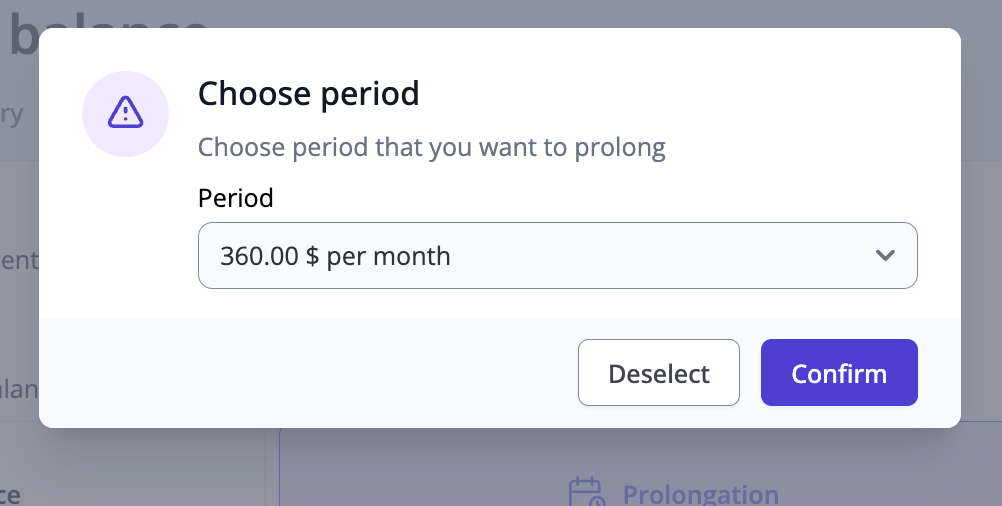Service Renewal Overview¶
You can renew servers and services on the balance "Top-up" page by selecting the "Renewal" tab. Alternatively, on the server or service pages, a button is available to navigate to the renewal page.
When using this button:¶
- The “Top-Up” tab is disabled.
- The selected service is automatically added to the renewal form.
- A modal window opens to choose the renewal period.
When open "Top-up" page manually¶
You can renew multiple servers and services at once. Services are not blocked for choosing.
How to Renew Services¶
To renew services, you need to:
- Select at least one service or server from the list on the right side of the payment form.
- Choose a payer (if multiple payers are registered).
- Select a payment option in the form.
Server and Service Lists¶
On the right side of the payment form, lists of servers and services are displayed, sorted by the nearest expiration date. When you select a service, the system loads available renewal periods and their prices. Choose a period in the modal window and confirm your selection. If no period is selected, you’ll see an error when attempting payment.
Payment Methods¶
You can pay for renewals using:
- Your account balance.
- A saved payment method.
- A payment system (e.g., Stripe, PayPal or Invoice).
When using Stripe, you can save a new payment method for future transactions.
Payment with Balance¶
Payment Process:
Ensure that: - At least one service is selected. - A renewal period is chosen for each service. - The total renewal amount is within your available balance. - The balance payment method is selected.
After successful payment you will receive a notification that the payment was successful, and account balance will be updated. The form fields will be reset.
After unsuccessful payment you will receive an error notification.
Payment with a Saved Payment Method¶
Payment Process:
Ensure that:
- At least one service is selected.
- A renewal period is chosen for each service.
- The total renewal amount is within the allowed limit.
- A saved payment method is selected.
After successful payment you will receive a notification that the payment was successful, and servers and services list will be updated. The form fields will be reset.
After unsuccessful payment you will receive an error notification.
Payment via one of available payment providers¶
Payment Process:
Ensure that:
- At least one service is selected.
- A renewal period is chosen for each service.
- The total renewal amount is within the allowed limit.
- A payment system (e.g., Stripe, PayPal or Invoice) is selected.
After confirming deposit you will be redirected to the payment provider page to fill out your payment details.
After filling out your payment details you will be redirected to payment history page to control your payment state.
In case payment processed, payment state will be changed to "Paid"", services and servers from the list will be prolonged automatically. In case payment failed, payment state will be changed to "Cancelled", services and servers will be not prolonged. In case payment is still checking by our system, payment state will be "Processing" until it's changed in payment provider.