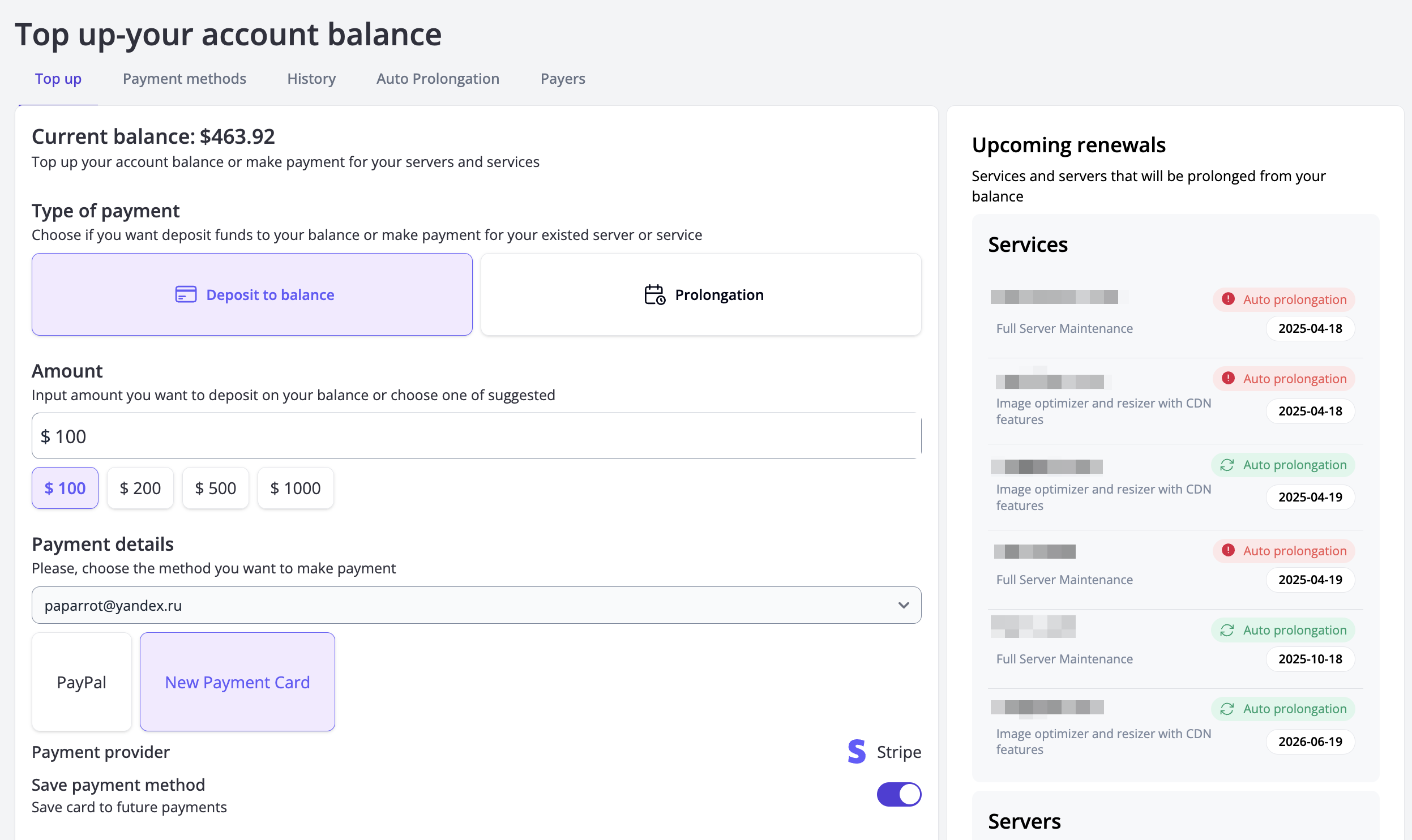Balance Top-Up¶
On the balance top-up page, you can:
- Top up your account balance.
- Renew services.
- Pay for a server for an ordered migration.
By default, the balance top-up interface is displayed. You can access it by:
- Clicking the balance button in the header section.
- Selecting the Top-Up tab in the payments section.
To switch to service renewals, click the "Renewals" button.
Topping Up Your Balance¶
To top up your balance, you need to:
- Specify the top-up amount.
- Select a payer (if you have multiple payers).
- Choose a payment method.
Requirements¶
- Selected payment option (existed payment method or new payment intention via available payment providers)
- Payer
- Top-Up Amount
You can:
- Enter the amount manually.
- Choose from preset amounts: $100, $200, $500, $1000.
Amount limits are: $0.50 to $15,000.00.
Selecting a Payer¶
If you have multiple payers, select one. The payment method field will then display only the payment methods linked to the selected payer.
Payment Methods¶
Available payment methods:
- Invoice
- Saved payment methods (if available).
- Payment via payment system:
- Stripe
- Paypal
If you have a default saved payment method, it is selected automatically. When paying through a payment system, you can opt to save the new payment method for future use.
Payment Process¶
- Select the amount, payer (if needed), and payment method.
- Confirm the payment:
- For saved payment methods, funds are debited automatically.
- For payment systems (e.g., Stripe or PayPal), you’ll be redirected to the payment system’s page to enter your details.
After successful data entry, you’ll be redirected to the payment history page.
What happens next:
If you chose to save a payment method, it is created with a “Pending” status and checked every minute.
The payment status updates:
Paid: The payment is complete, and your balance is topped up. If a new payment method was saved, it is updated to “Confirmed” status. New: The check continues, and the status will update later. Cancelled: The payment failed, and you’ll receive an error notification.
Note: If a payment fails, you’ll receive an error notification.