Make a Payment¶
We provide you with two types of payments: Prepared Invoices and Recurring Subscriptions.
Prepared Invoices¶
To pay the invoice which we have prepared for you, choose your Project (
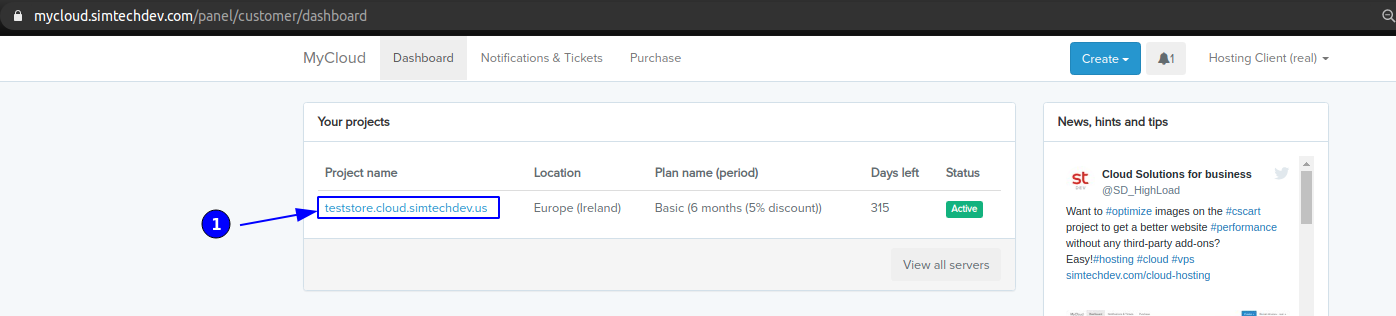
Go to Additional services (

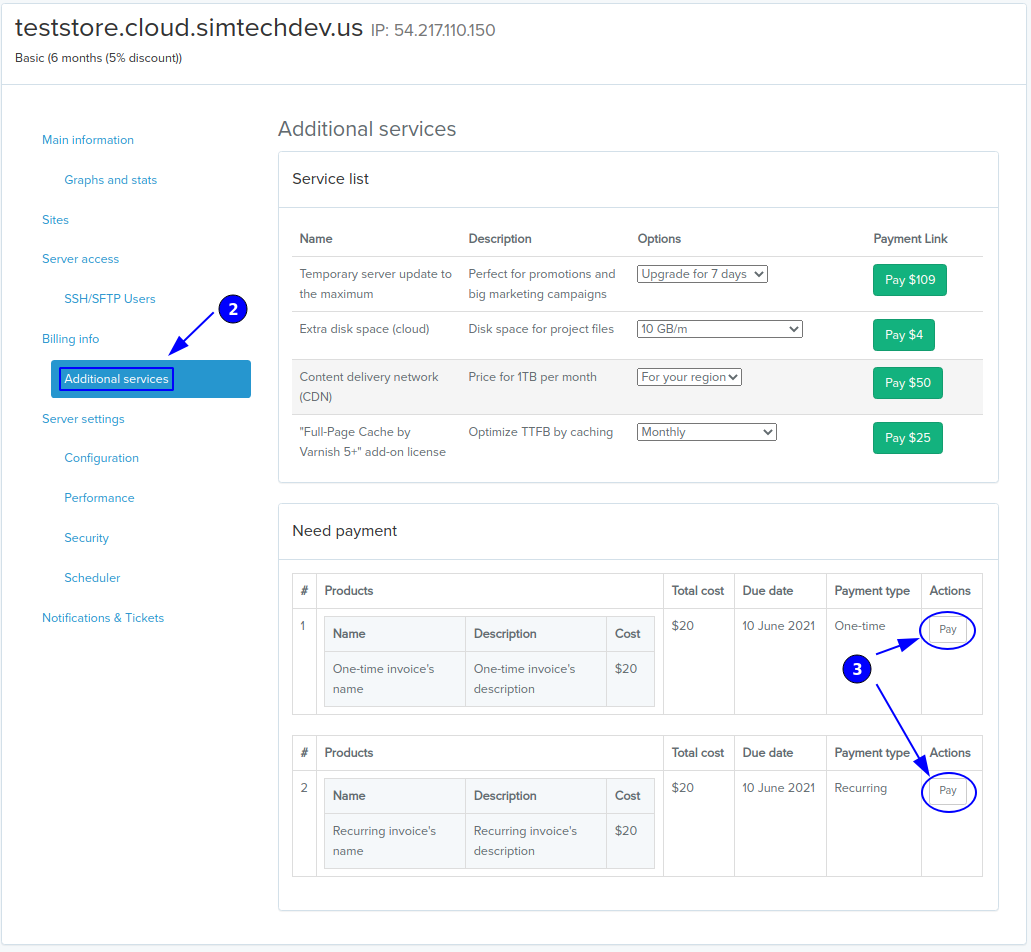
One-time and recurring types of invoices
As you can see from the Screenshot above, Invoice#1 is a one-time invoice, Invoice#2 is a recurring invoice - the difference is that a recurring type of invoice automatically charges a customer for services on a prearranged schedule (usually once a month) while a one-time type of invoice is used for one-time charges for a prearranged interval of time.
Recurring Subscriptions¶
Recurring Subscription automatically charges you for specified products or services on a prearranged schedule.
You can create a recurring subscription for the server by yourself. After choosing your project click Billing info (



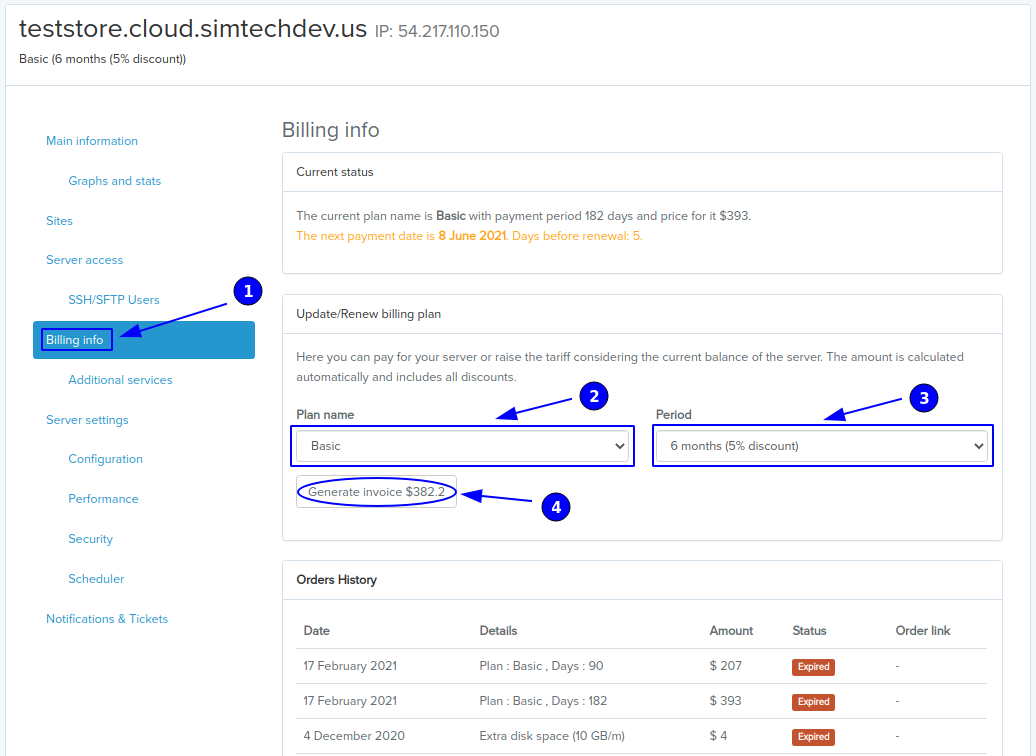
Payments history
You can find your payments history in the Orders History list in the Billing info section.
Need assistance?
If you have a problem, need assistance with tweaks or a free consultation, if you just want to discuss your project with experts and estimate the outcome, if you're looking for a solution that reinforces your online business, we will help. Let us know through MyCloud.