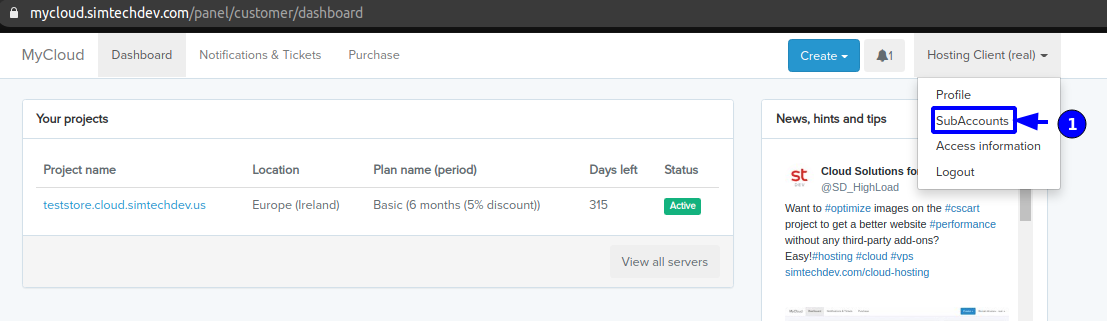Manage SubAccounts¶
SubAccount is an account type which has limited access to the projects you select. These accounts can be provided, for example, for developers, for your technical specialist or business partner, and we can contact them directly via MyCloud and solve any issue.
By default a SubAccount only has access to a server information, tickets and notifications. But there are some additional permissions that can be granted to a SubAccount.
Additional permissions
You can grant some additional permissions to a SubAccount, including SSH/SFTP accounts management, different server settings changing, billing and additional paid services and sites management. 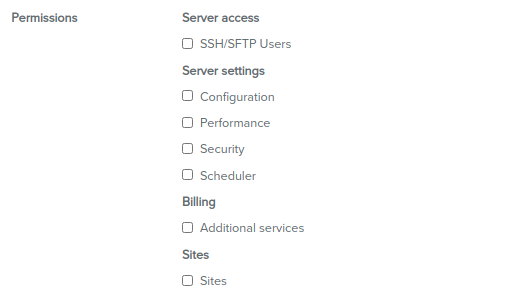
Create SubAccount¶
-
You will see the SubAccount menu and the list of active SubAccounts. The next step is clicking Add SubAccount (
) button
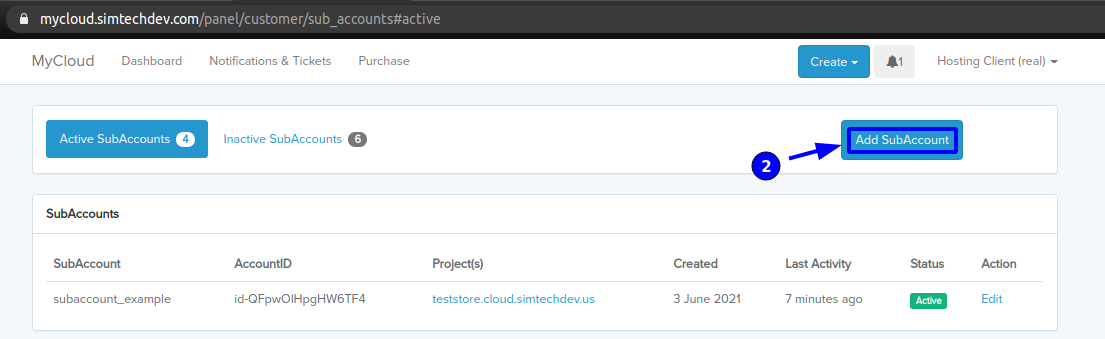
-
In the Create new SubAccount menu enter the Name (
), E-mail (
) address, choose Projects (
) available for this person and select the required additonal permissions by checking the checkboxes (
). When everything is done, click Create (
) That’s it, the new account is created, and the access credentials are sent to this SubAccounts's E-Mail.
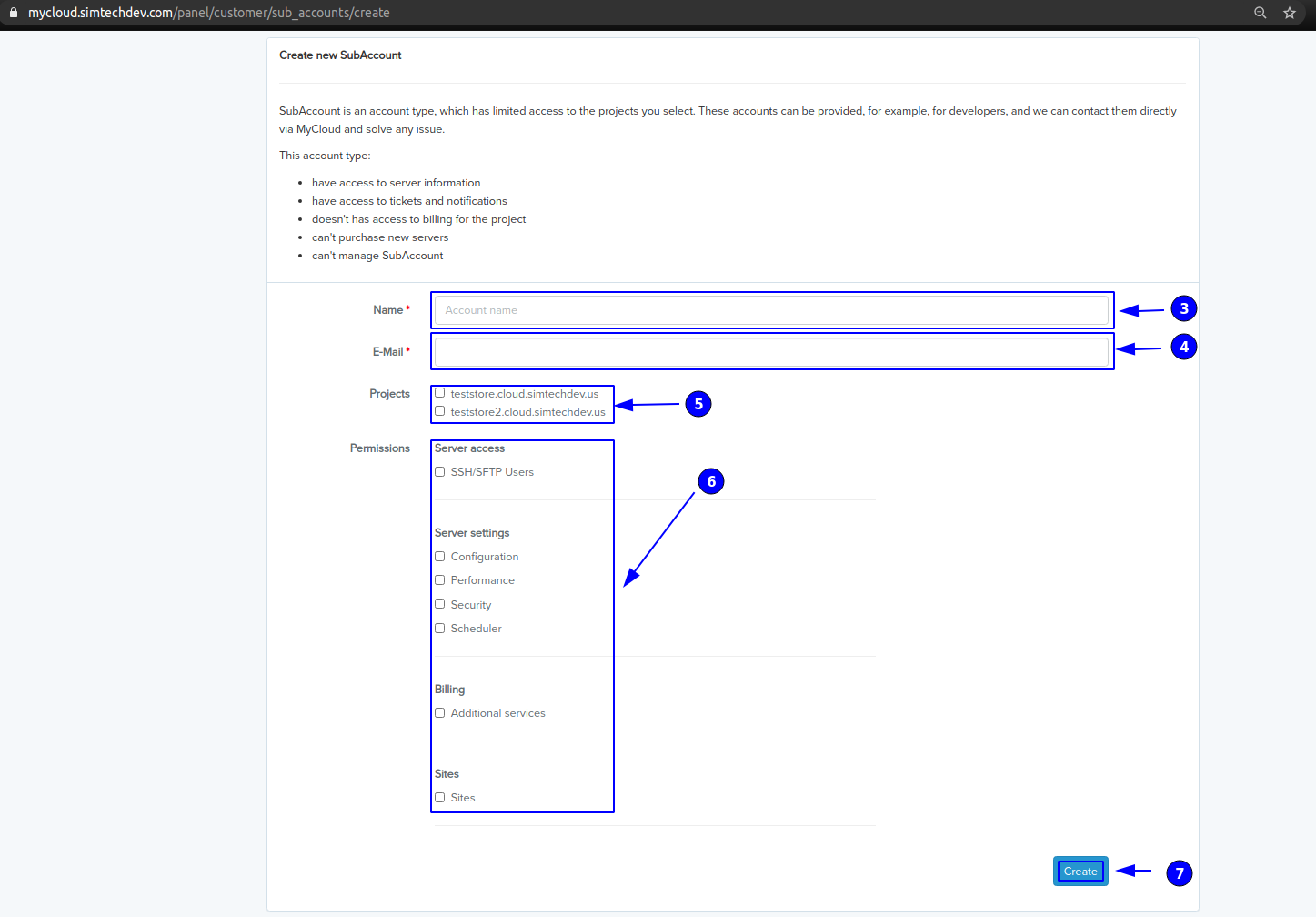
Edit/Delete SubAccounts¶
You can Edit your SubAccount's . Go to the Edit menu in your SubAccounts list. 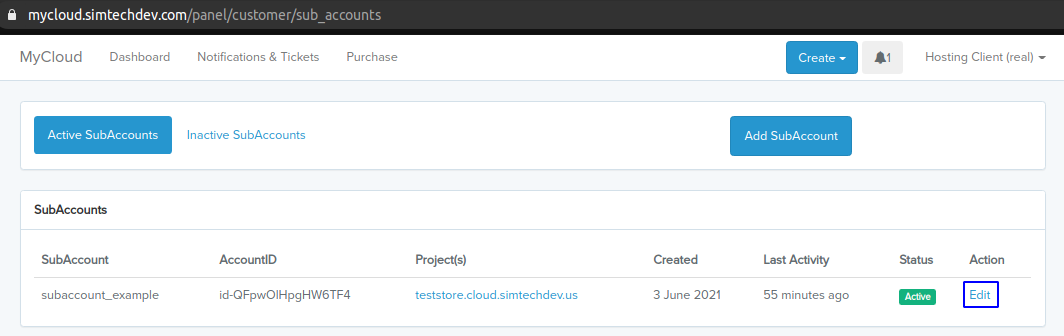
In the Edit menu you can change the projects available for a certain SubAccount, a SubAccount's status, manage SubAccount's permissions reset SubAccount's password and delete a SubAccount if it is no longer needed. Click Update to apply the changes. 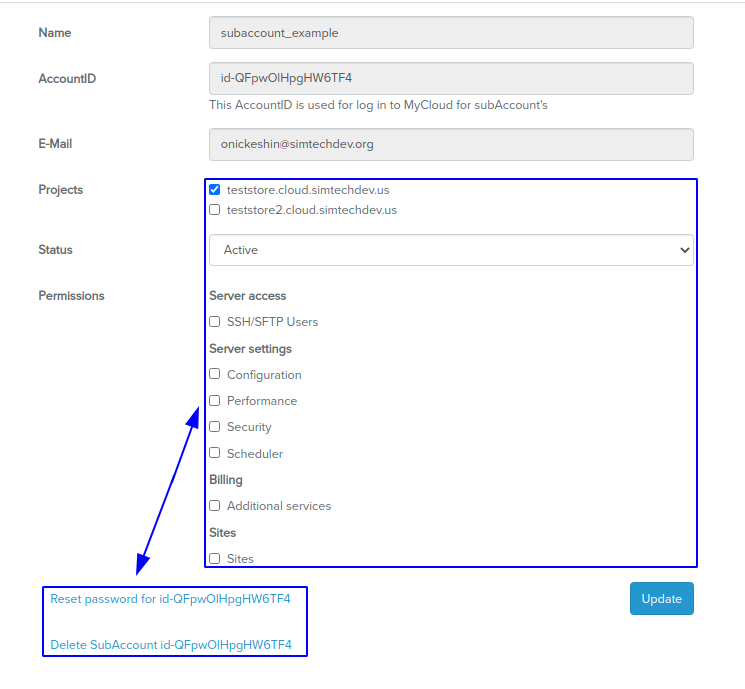
Need assistance?
If you have a problem, need assistance with tweaks or a free consultation, if you just want to discuss your project with experts and estimate the outcome, if you're looking for a solution that reinforces your online business, we will help. Let us know through MyCloud.
 )
)