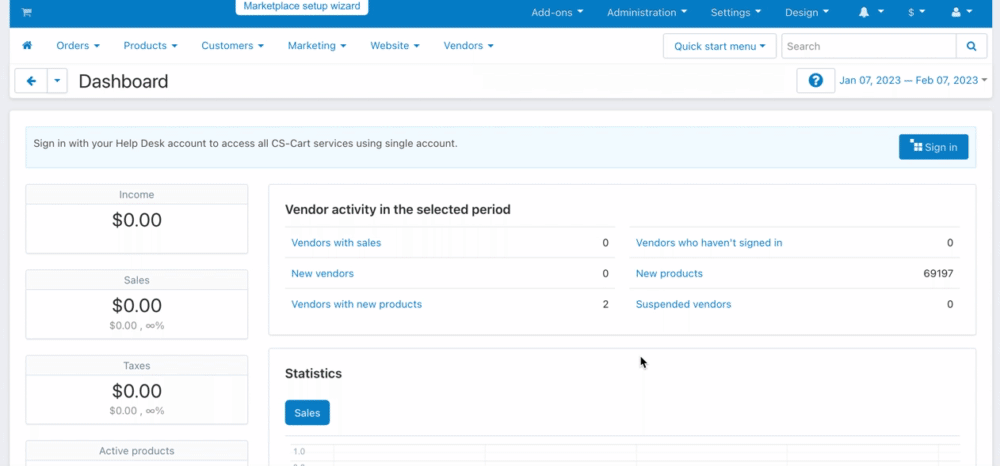Disable "Rebuild cache automatically" option in CS-Cart or Multi-Vendor¶
What is the "Rebuild cache automatically" option and why it is to be turned off on live website¶
The "Rebuild Cache Automatically" option allows modified files to be tracked in real-time, including those that are modified directly on the server. One of the most important performance issues for the live website with this option enabled, is “disabling blocks cache”. It decreases the performance by disabling the storage of the CS-Cart blocks cache on disk, Redis, or the database.
This option is useful if the site is under active development, but is very detrimental to the running site as it reduces performance by about 30-40%.
How to disable "Rebuild cache automatically" in CS-Cart¶
- You must have access to the Administrator panel with admin permissions.
- Once you are in the admin panel, go to the 'Design -> Themes' page.
- Check the value; if it is
OFF, all is well, if it isON. You need to disable this option.
P.S. Sometimes developers enable this option to ON to make debug and development procedures easier, but sometimes they forget to disable it.