How to re-open store after CS-Cart and Multi-Vendor upgrading¶
The store is closed automatically during the CS-Cart and Multi-Vendor upgrade; during the CS-Cart and Multi-Vendor upgrade the store is always closed. After the upgrade you'll need to reopen it manually. This is done to let you check if everything is alright in the store before your customers see it.
Note
Yes, the CS-Cart "Store closed" page looks the same as pages with PHP errors. We suggest checking the page source code to identify a closed website (no error backtrace) or page with the issue (error backtrace is in the source code). 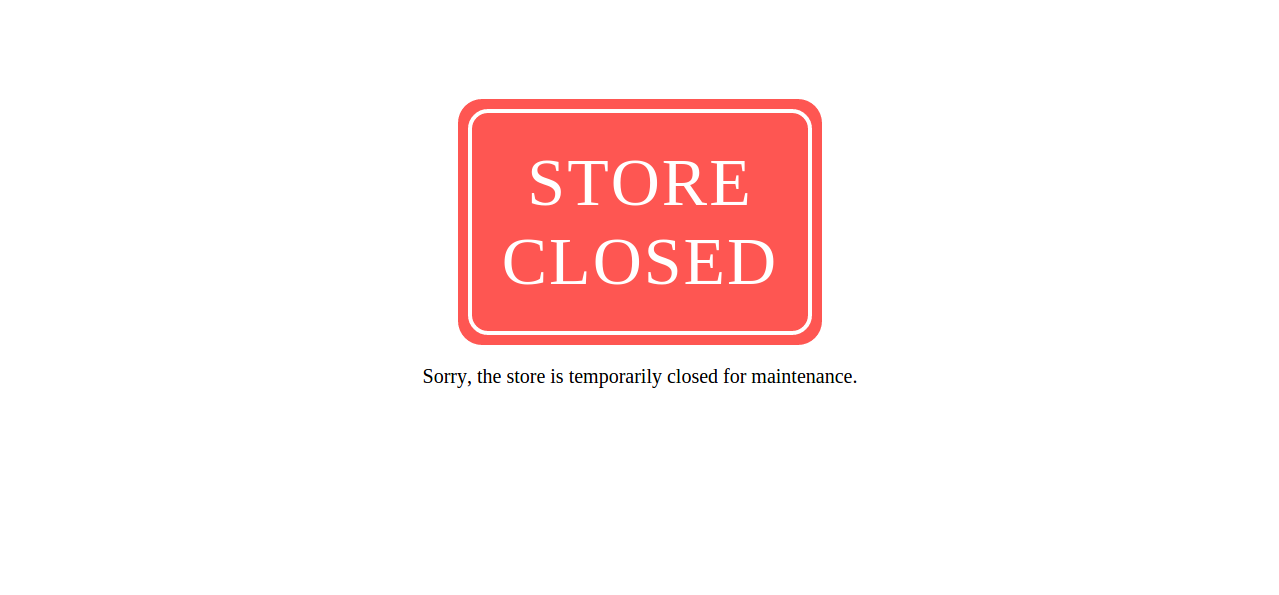
Before you reopen the store, we recommend that you check whether or not the upgrade has gone well:
- Open the storefront and look through the most important sections, like product pages, checkout, contacts, etc.
- Try to make a test purchase on behalf of a test customer.
- Check the data in the administration panel: products, orders, etc.
- After that you can open your store for customers.
Open storefront¶
Here is how to close the storefront:
- In the Administration panel, go to Administration → Stores.
-
Change the status of the storefront from ON to OFF.
If you have only one storefront, the color of the top menu in the admin panel will change instantly. When you have multiple storefronts, then the color will change only when you select a closed storefront and work with it. This helps to see whether or not the selected storefront is closed.
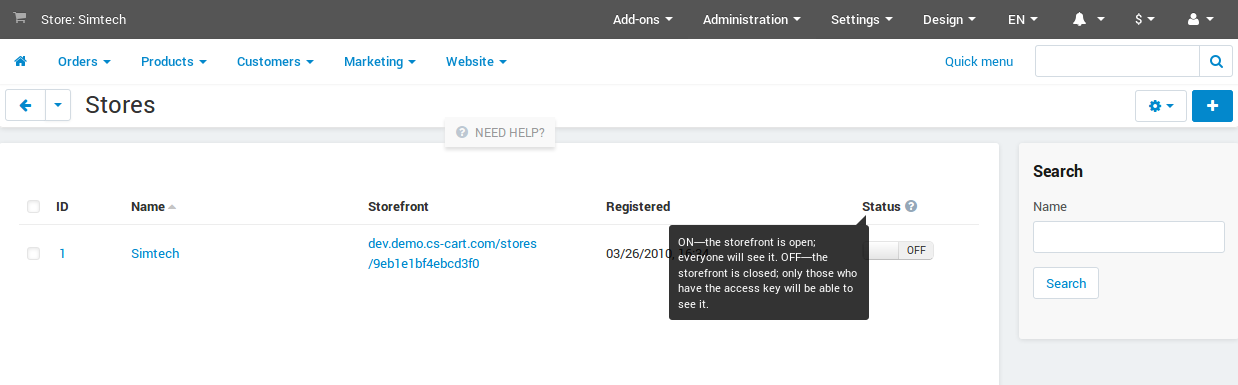
-
You can view the storefront even if it is closed. Go to Administrations → Stores and open the editing page of a storefront. Fill in the Access key to temporarily closed store field, and click Save.
For example, if the storefront is available at
http://example.comand you entered secret in the access key field, you will be able to access the closed storefront by the following URL:http://example.com/index.php?store_access_key=secret
Hint
If you have a problem, need assistance with tweaks or a free consultation, if you just want to discuss your project with experts and estimate the outcome, if you're looking for a solution that reinforces your online business, we will help. Let us know through Scalesta account or email.