Managing project files using Ubuntu Files¶
- Open Files application and navigate to Other Locations in the navigation bar.
- Type in sftp://SERVER IP ADDRESS, press Connect.
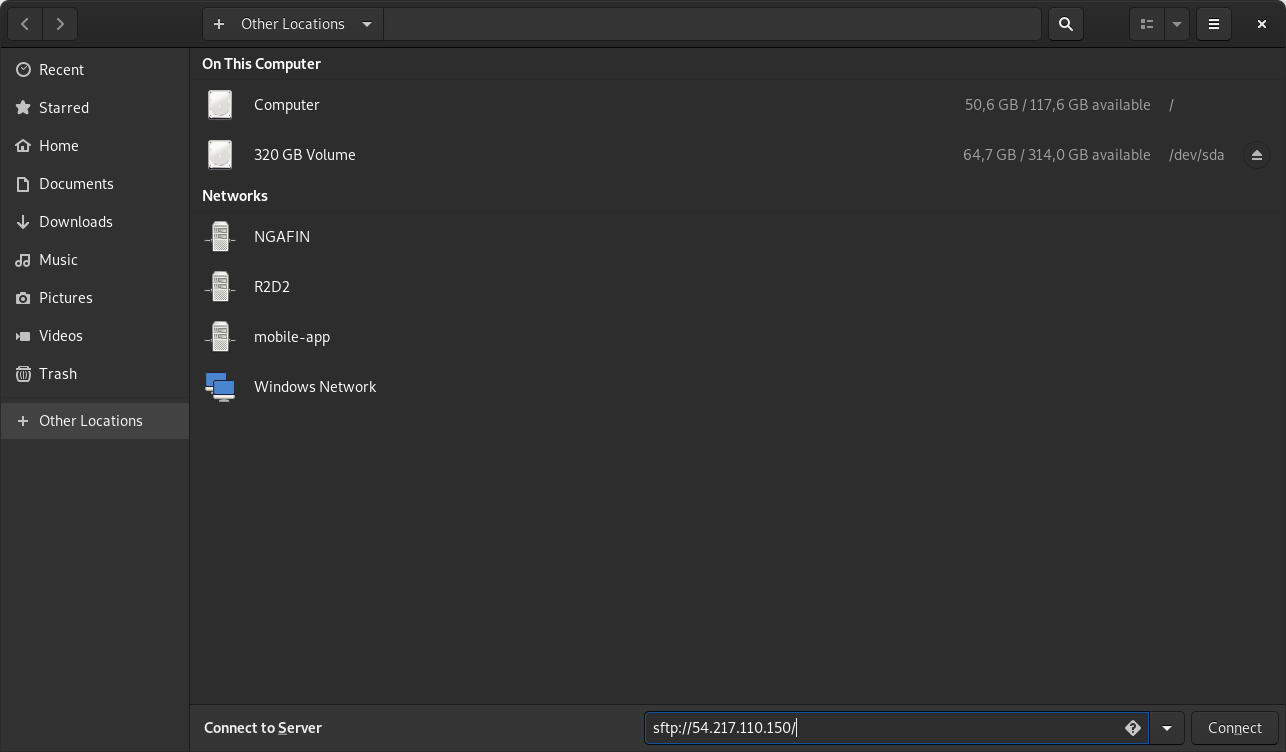
- In the pop-up window enter your username and password. You can save your password for quicker access next time. Connect to the server.
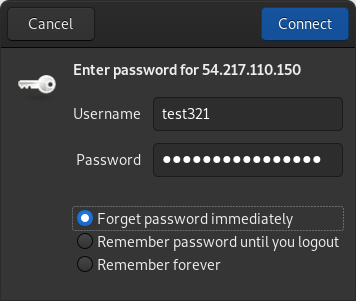
- Navigate to your project directory. Now you can copy, move or edit files like your local files.
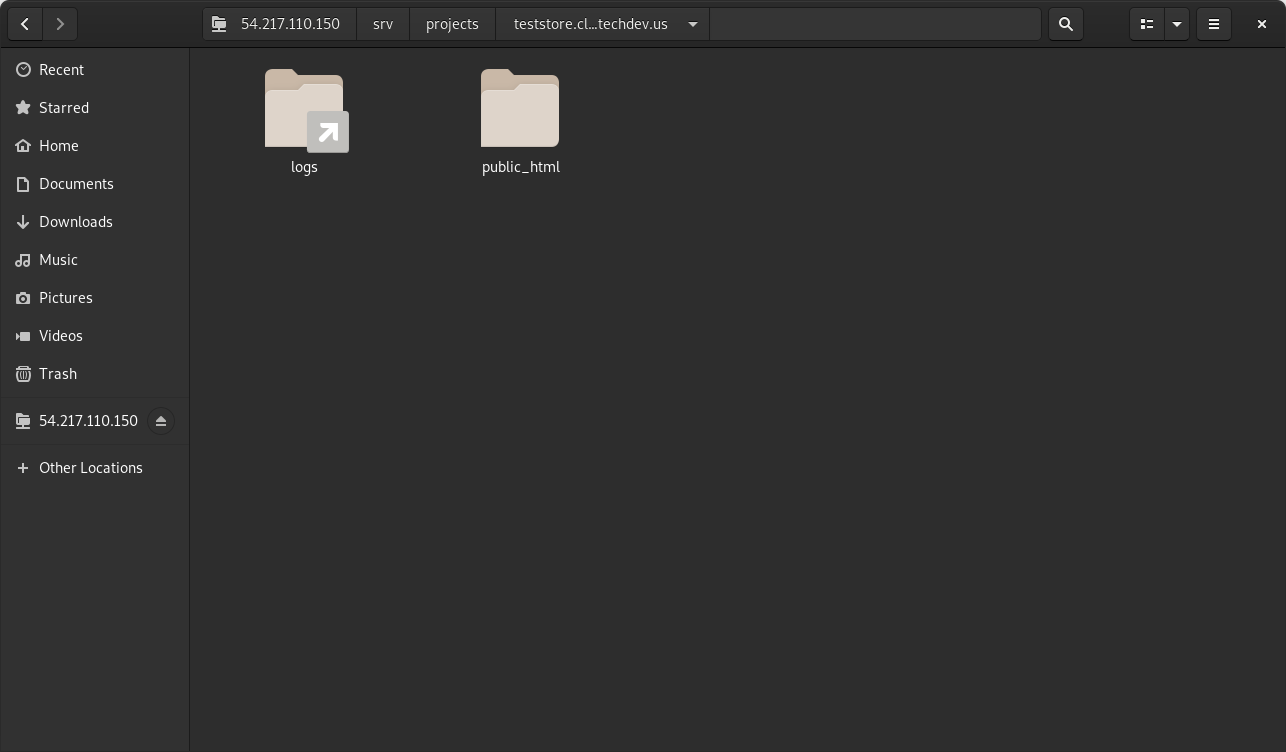
Note
Your project files located at /srv/projects/PROJECT_NAME